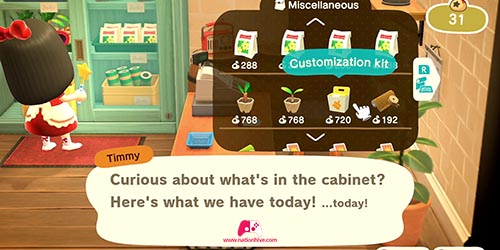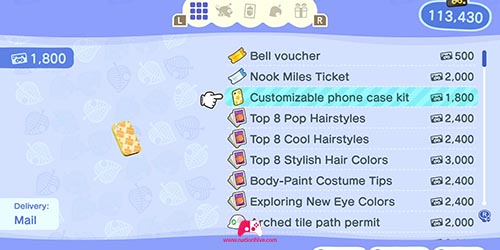How to customize in Animal Crossing
In this customization guide, we'll explain how to customize your items on Animal Crossing: New Horizons.
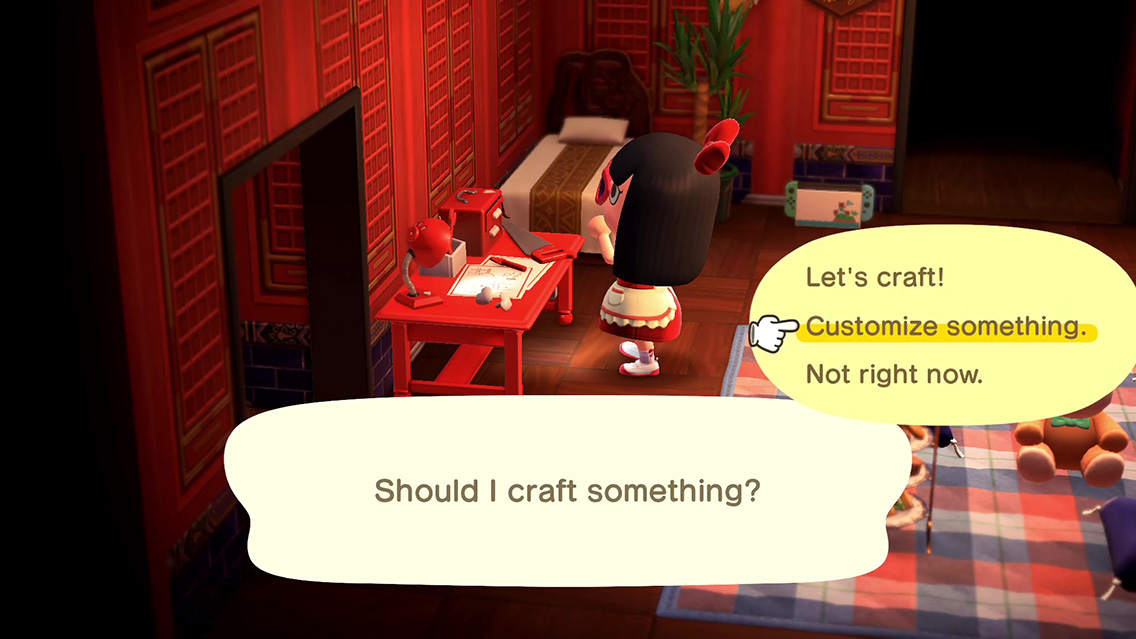
Animal Crossing: New Horizons is all about personalization. In fact, it's one of this version's strong points, as you can customize objects, furniture, fences and even the case for your Nook phone!
Here are the steps to follow in order to have the option of personalizing your objects.
Step 1: Building the house
You have to upgrade your house at least once, which means you won't have the little tent anymore.
Step 2: Upgrade your Nook Shop
Check out the Nook Shop and talk to the people there, and help improve the Nook Shop by collecting resources.
Stage 3: Build 3 houses for future villagers
Help Tom Nook install your first three houses for future villagers.
Step 4: Improve the Town Hall
You can only start customizing your objects when the town hall appears. At this point, enter the town hall to speak with Tom Nook, who will offer you the chance to take part in a customization workshop. Please accept.
Step 5: Build a cabinet and do the workshop
When Tom Nook gives you the DIY plan for the wooden cabinet, start gathering the resources you need to make the cabinet. When that's done, take the cabinet to Tom Nook, who will now give you the option to customize! You'll receive 50 customization kits.
It's important to note that you can also purchase customization kits from the Nook Shop for 600 bells (if you've set up the ordinance on the Bell Boom, the kit will cost 720 bells).
How do you customize your furniture, tools and objects?
In order to customize your furniture tools and objects, you'll need customization kits as well as the item in inventory. Head to a DIY workbench, choose the customize something option and select the item you wish to customize. You'll see a variety of possible options, patterns and colors.
How to customize your Nook phone case?
To personalize your Nook phone case, you'll need a customizable shell kit. Available at the Nook Stop kiosk in the town hall for 1800 Nook Miles.
How to customize fences?
Fence customization is now possible with Animal Crossing: New Horizons update 2.0. To customize your fences, you'll first need the Rapido Custom Fences plan. Available at the Nook Stop kiosk in the town hall for 2,500 Nook Miles. Next, head to a DIY workbench, choose the option to customize something and select the fence you'd like to personalize. You'll see the different options available.
* It's important to note that there are some fences that simply aren't customizable.
Additional note:
- The number of customization kits required to personalize may vary according to the object.
- It's also possible to customize your furniture with personalized patterns (pencil icon when you choose the customization option). You are able to create your own designs, or get them from Cousette! Just talk to her 11 days in a row when you visit the Sœurs Doigts de Fée boutique.
- Interestingly, Animal Crossing: New Horizons players can also suggest their own designs to each other.